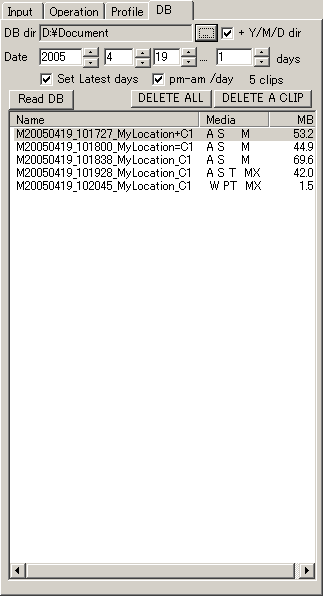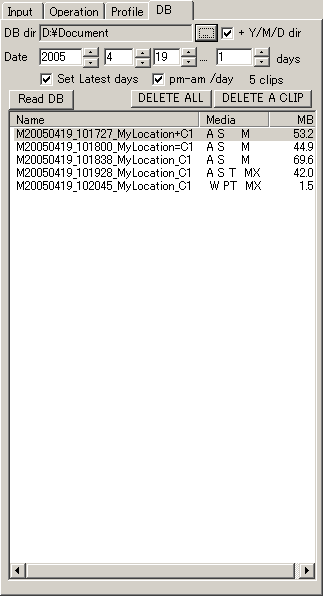UFOCaptureV2 users manual
3. Operation
<-Prev Index Next->
3.5 DB sheet
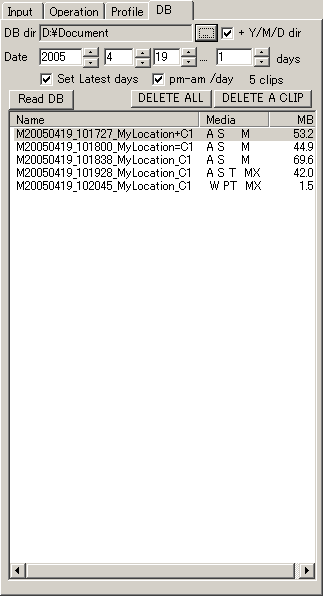
In DB sheet, you can manage DB directory and stored clips.
- DB dir: Assign data base top directory by pushing right side "..." button.
- + Y/M/D dir :
- Date : Set oldest date from which you want to list up saved clips.
- When "Set Latest days" is ON "Date" will be automatically set to current date and clip will be read from DB and be listed.
- days : Set days to be listed up.
- pm-am/day :
- ON: Treat 24 hours from 12:00(localtime) as one day. (recommended for night observation)
- OFF: Treat 24 hours from 00:00(localtime) as one day. (recommended for general observation)
- ReadDB : Read directory and list up the clips which is in the assigned days range.
- DELETE ALL : Delete all clips that are listed.
- DELETE A CLIP : Delete a clip that is selected in the list.
- Click a clip in the list : Select a clip and show it to Replay Sheet.
- List:
- Name : Clip name
- Media : Existing media
- A : avi movie file
- W : wmv movie file
- S/s : SnapShot still image
- P/p : PeakHold still image
- T : Thumbnail still image
- M : Map still image
- X : XML log file
- * : etc
- MB : approximate total file size of the clip
<-Prev Index Next ->