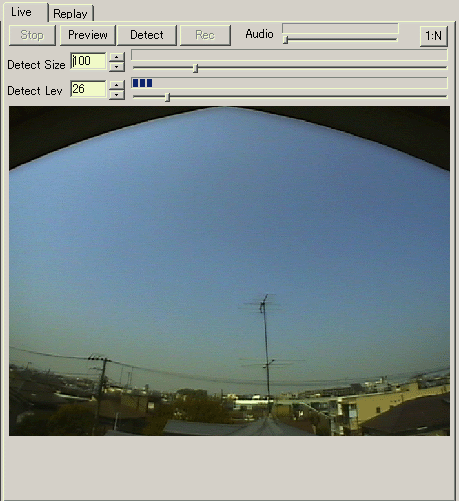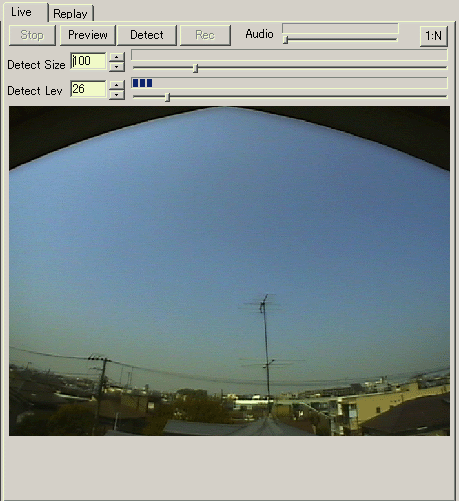UFOCaptureV2 users manual
3. Operation
<-Prev Index Next->
3.6 Live sheet
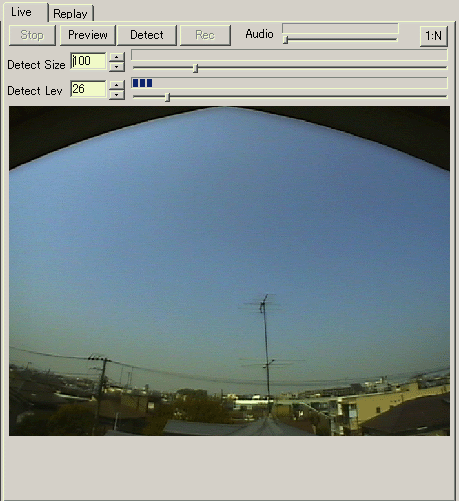
Live sheet is the main control sheet of UFOCaptureV2. You can set major threshold parameters and state here.
- Stop : Stop previewing or detecting.
- Preview : Start previewing without detecting. During previewing operations below are possible.
- Change of input pin/channel. Profile settings of the devices.
- Manual time-shift recording by pushing Rec/RecOff button
- Detect : Start detecting
- Time shift recording will be done by the assigned triggers.
- Manual time-shift recording by pushing Rec/RecOff button is also possible in detecting.
- Rec /RecOff : Start/Stop manual recording.
- Rec/RecOff button simulates triggers, therefore time shifted is valid and you can record from a few seconds past.
- 1:N : Adjust view size to equal or twice as video size.
- This does not effect recording contents.
- View size can be modified by dragging the edge of window.
- Audio slider : Set audio trigger level
- Audio trigger is effective only when "Optional Trigger Audio" is ON.
- Audio trigger will be raised when bar exceeds slider position.
- Detect Size Slider : Set motion detect size threshold level.
- When bar exceeds slider position for more than "Min(frm)"time, a trigger will be raised.
- Detect Size is the number of pixels which change its brightness more than Detect Lev threshold.
- Detect Lev Slider : Detect level threshold level.
- Detect Lev Slider will be automatically controlled when "Detect Lev Noise Tracking" is ON.
- Detect Lev is the brightness difference of each pixel between now and "Diff" frames old.
<-Prev Index Next->